Picking the right screen is a matter of knowing what you need (and want)
Marc Saltzman
Province
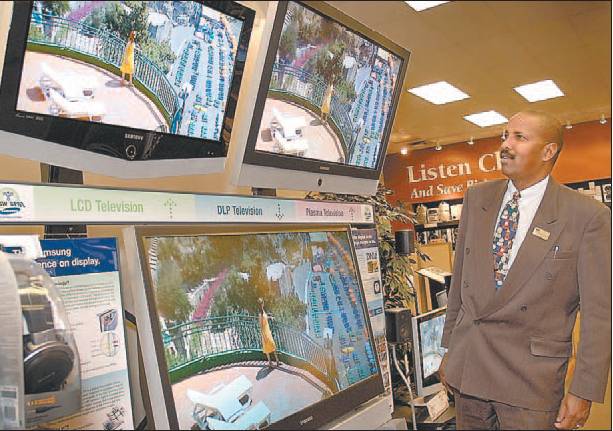
Abdulahi Mahamad looks over Samsung’s TechSpot display at a Brick Warehouse store. — CANWEST FILE PHOTO
The big question among television shoppers used to be whether or not to invest in a HDTV-ready set. Not anymore.
Prices today are comparable between standard TVs and HDTV-compatible ones, while flat-panel television technologies are dropping in cost about 45 per cent per year. And there’s plenty of high-def stations to choose from.
HDTV-ready televisions feature many more lines of resolutions (up to 1080) than what older TVs display (525 lines). This results in a much sharper, more life-like picture. HDTVs also features a wider screen more akin to a movie theatre. Lastly, many HDTV programs also offer multi-channel surround sound.
Today’s big question is what kind of HDTV to purchase: plasma, LCD, or rear-projection DLP? Here’s a brief look at the pros and cons of each and recommended buys (prices may vary between retailers).
PLASMA TV
What is it: Plasma TV panels contain an array of tiny pixels, which contain phosphors corresponding to the colours red, green and blue; a mixture of gases are then stimulated by electricity, producing a rich and vibrant picture.
Pros: Plasma TVs produce the most lifelike images. They are also ideal for those looking for a big-screen experience (42-inches and higher), yet are still svelte enough to wall mount. These TVs enjoy a wide viewing angle (usually 160 degrees), so there’s not a bad seat in the room. Current-generation plasma HDTVs enjoy a long life at about 60,000 hours.
Cons: Compared to other TVs, plasma is usually the most expensive. Plasma TVs also suffer from phosphor “burn in” caused by static images left on the screen too long. Compared to LCD TVs, plasma televisions also use more power and tend to run hotter.
Top picks: Panasonic’s TH-50PX50 ($5,999) and the Pioneer PDP-5060HD ($6,999). A great value is HP’s new 42-inch PL4200N ($3,499).
LCD TV
What is it: Similar to a laptop monitor, LCD televisions use a liquid crystal display to produce a sharp picture.
Pros: While generally smaller in screen size than plasma and rear-projection HDTVs, LCD televisions have their advantages: they are extremely thin (about 4-cm thick) and lightweight. LCDs have exceptional contrast ratios and are ideal for rooms with windows. They also enjoy a wide viewing angle, at 170 degrees. They do not suffer from phosphor burn-in and have a 60,000-hour lifespan.
Cons: LCD televisions are very expensive. They often have a poorer refresh rate than plasma and rear-projection TVs, meaning they don’t typically handle motion very well. Try before you buy. (The lower the LCD TV’s response rate, the better.)
Our picks: Sony’s 40-inch Bravia XBR LCD TV ($4,499), Samsung’s 32-inch LN-R328W ($2499.99) and Sharp’s 32-inch Aquos LC32DA5U ($2,199).
DLP TV
What is it: Digital Light Processing (DLP) technology TVs are rear-projection units offering a sharp and extremely bright display in a lightweight cabinet. At the heart of every DLP TV is an optical semiconductor (a sophisticated light switch) which contains more than one million microscopic mirrors (each one less than one-fifth the width of a human hair) that sways back and forth to create the picture.
Pros: They’re not thin enough to hang on a wall, but with some as deep as 20 cm, they won’t take up too much space, either. DLP sets are less expensive than their flat-panel counterparts, yet are usually larger in size and offer a brighter picture.
Cons: They contain a large lamp that will burn out after a few years (consumers must purchase and replace them). Also, viewers must sit farther back from DLP sets than flat-panel TVs or else the image may look pixilated; some DLP models may suffer from a “rainbow effect.”
Our picks: Go big or go home. Feast your eyes on the 61-inch Samsung HLR6164 ($3,799; www.samsung.ca) or 62-inch Toshiba 62HM85 ($3,499; www.toshiba.ca).
– – –
DO YOU REALLY NEED A HIGH DEFINITION TELEVISION?
High Definition Television is stunningly clear and sharp, even better than a real movie theatre or home DVD.
But be prepared to pay.
You will need an additional HD receiver and service from a cable provider or a satellite service.
And don’t be fooled by the direct cable card feature on the newest TVs — that’s years away in Canada and doesn’t work with satellite feed.
There are, however, the little things, like HDMI cabling between receiver and TV — for optimum quality — at $100 a metre.
There is also the issue of HD widescreen content, which is limited to half a dozen U.S. prime-time feeds and weekend sports or playoffs.
The rest of the programming is a mix of regular square TV and similar-sized digital-quality broadcasts.
If you still want something better than your present set, splurge several hundred bucks on a new tube and DVD player and rent movies for less than subscription pay-per-view . . . you will be pleasantly surprised.
© The Vancouver Province 2005

