Gotta-have-it gadget rocks — but who is it for?
Marc Saltzman
Sun
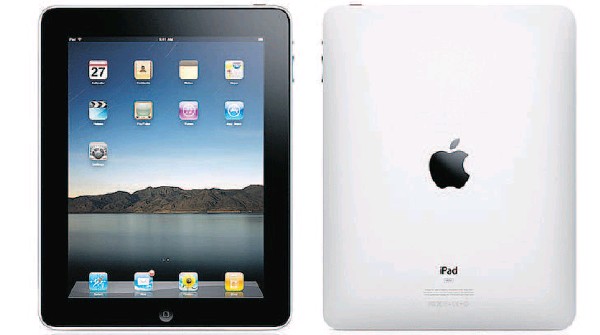
Apple’s sleek new iPad has a 9.7-inch touch screen that makes it perfect for reading electronic books or watching videos.
Spend just five minutes gliding your finger across the iPad (from $549; apple.ca)and one thing should be perfectly clear: Apple has done it again.
The sleek, 9.7-inch touch screen tablet is a darling of a media player, ideal for reading downloaded electronic books and digital newspapers, accessing e-mail and surfing the Web, playing games and watching videos, and listening to music, podcasts and audiobooks. To a lesser extent, it’s also great for school work and business tasks thanks to its word processor, spreadsheet maker and presentation creator.
But as Apple CEO Steve Jobs explained at the iPad unveiling in January, this new gadget isn’t meant to replace anything you already own. Instead, it’s a new category, nestled somewhere between a smartphone and a laptop in its features, size and price.
The iPad is “more intimate than a laptop, and so much more capable than a smartphone,” says Jobs — but is it true? And where does the device fit in your digital life?
First, the iPad is definitely not going to replace your smartphone. Not only is it too big to slip into your pocket, it doesn’t make phone calls — although you can use the Skype application with a Wi-Fi connection.
Is it a computer replacement? Not quite, but it does offer certain advantages over your laptop or desktop. Apple’s wireless gadget weighs just 1.5 pounds and is half-an-inch thin, making it a lot easier to keep you productive and entertained at home or on the go. The iPad is something you’d keep on the kitchen counter to read recipes and watch cooking videos, perhaps while listening to music. While you’re reclining on the couch, it’s the gadget you’d pick up to play a game of poker or Sudoku, rather than getting your laptop and waiting to boot it up. Reading articles on a website or flicking through a Facebook photo gallery feels a lot more natural and intuitive than moving and clicking a mouse pointer.
iPad models with 3G cellular service along with Wi-Fi (from $679) let you access online information or download media and apps even on a park bench or in the back of a moving taxi. The iPad works with most of the more than 200,000 downloadable apps available at the popular App Store in iTunes.
But it’s not a perfect computer replacement: the iPad is missing standard features found in most laptops: a webcam, USB ports and Adobe Flash support in its web browser. The iPad’s virtual keyboard also takes some getting used to, but its bigger “buttons” make it much easier to type on than the iPhone keyboard. In fact, this article was written on the iPad’s keyboard.
© Copyright (c) The Vancouver Sun

